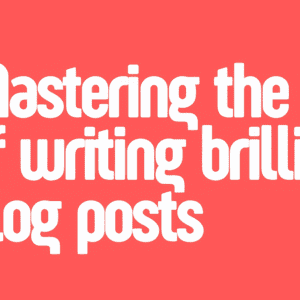Chapter 3: Structuring your blog post for readability

G’day! Today, we’re diving into the nuts and bolts of structuring your blog post for readability. Think of it like building a house—without a solid structure, the whole thing will come crashing down. A well-organised blog post is inviting, easy to follow, and ensures your readers stick around till the end. Let’s get straight into it.
Use subheadings
Subheadings are like those little signs along a walking trail; they guide the reader through your post, making sure they don’t get lost. Subheadings break your content into digestible sections, providing a clear roadmap for your audience.
Why subheadings matter
Subheadings help your readers find exactly what they’re looking for. They allow your audience to scan the content quickly and get a sense of what each section is about. Imagine you’re in a rush and scanning an article—subheadings make it easier to determine which parts of the post are relevant to you.
How to use subheadings effectively
1. Be descriptive: Use subheadings that clearly indicate the content of the section. Avoid vague terms and try to be as specific as possible.
2. Keep it concise: Subheadings should be short and to the point. Aim for no more than a few words.
3. Consistency is key: Maintain a consistent style and format for your subheadings. This could mean using the same font size, style, and capitalisation throughout your post.
Example
Let’s say you’re writing a blog post on “Top Tips for Effective Time Management.” Your subheadings might look like this:
- Prioritise your tasks
- Create a daily schedule
- Eliminate distractions
- Use technology to your advantage
Each subheading gives a clear indication of the section’s content, making it easier for your readers to navigate.
Short paragraphs are key
Nobody likes staring at big walls of text. Long, unbroken paragraphs can be daunting and exhausting for readers. Keeping your paragraphs short and sweet is essential for maintaining readability.
Why short paragraphs matter
Short paragraphs are easier to read and digest. They give your reader’s eyes a break and make the content feel less overwhelming. This is especially important for online readers, who often skim through content rather than read every word.
How to write short paragraphs
1. Limit to 2-3 sentences: Aim to keep your paragraphs within 2-3 sentences. If a paragraph is getting too long, break it up into smaller chunks.
2. One idea per paragraph: Each paragraph should focus on a single idea or point. This makes it easier for readers to follow your argument and absorb the information.
Example
Here’s how you can break down a longer paragraph:
Long paragraph:
“Effective time management is crucial for productivity. It involves prioritising tasks, creating a daily schedule, and eliminating distractions. By managing your time well, you can achieve more in less time and reduce stress.”
Short paragraphs:
“Effective time management is crucial for productivity. It involves prioritising tasks, creating a daily schedule, and eliminating distractions.
By managing your time well, you can achieve more in less time and reduce stress.”
Bullet points and lists
We all love a good list, don’t we? Bullet points and numbered lists make information easy to scan and highlight key points and ideas efficiently.
Why bullet points and lists matter
Lists break up the text and make it more visually appealing. They also allow readers to quickly grasp the main points you’re making. This is particularly useful for posts that include step-by-step instructions, tips, or key takeaways.
How to use bullet points and lists effectively
1. Highlight key points: Use bullet points to emphasise the most important points or takeaways from your content.
2. Keep it concise: Each bullet point should be short and to the point. Avoid lengthy sentences.
3. Use numbered lists for steps: When outlining a sequence of steps, use a numbered list to indicate the order.
Example
If you’re writing a post on “Steps to Creating a Blogging Strategy,” your list might look like this:
Numbered list:
- Define your goals
- Identify your target audience
- Choose your blogging platform
- Plan your content calendar
- Promote your blog
Bullet points:
- Define your goals
- Identify your target audience
- Choose your blogging platform
- Plan your content calendar
- Promote your blog
Good white space
Ever walked into a cramped room? Feels uncomfortable, doesn’t it? The same goes for your blog posts. Good use of white space gives your readers’ eyes a rest and makes your post look cleaner and more inviting.
Why white space matters
White space reduces the strain on your readers’ eyes, making your content more accessible and enjoyable to read. It also helps emphasise important points and makes your text appear less cluttered.
How to use white space effectively
1. Break up text: Use headings, subheadings, paragraphs, and lists to break up large blocks of text.
2. Margins and padding: Ensure there’s adequate space around your text, images, and other elements. This includes margins within the text itself and the padding around your post’s layout.
3. Use images wisely: Incorporate images to break up text and add visual interest without overcrowding the page.
Example
Compare these two paragraphs:
Without white space:
“Effective time management involves prioritising tasks, creating a daily schedule, and eliminating distractions. By managing your time well, you can achieve more in less time and reduce stress. It’s important to set clear goals, track your progress, and adjust your strategy as needed.”
With white space:
“Effective time management involves prioritising tasks, creating a daily schedule, and eliminating distractions.
By managing your time well, you can achieve more in less time and reduce stress. It’s important to set clear goals, track your progress, and adjust your strategy as needed.”
Use images wisely
Images break up text and make your post more engaging. They provide visual interest and can help illustrate your points or add an extra layer of meaning to your content. However, it’s important to use images wisely.
Why images matter
Images grab attention and can help explain complex ideas more effectively than text alone. They also make your content more shareable on social media, which can increase your reach.
How to use images effectively
1. Ensure relevance: Use images that are relevant to your content and add value to your post. Avoid using images just for the sake of it.
2. High quality: Ensure your images are high resolution and professional-looking. Blurry or pixelated images can detract from the quality of your content.
3. Optimise for web: Compress your images to ensure they load quickly without sacrificing quality. Slow-loading images can frustrate readers and increase your bounce rate.
4. Include captions: Captions can provide additional context to your images and can help reinforce your message.
Example
In a post about time management, you might include a graph showing how tasks can be prioritised using the Eisenhower Matrix. This visual aid helps readers understand the concept more quickly and clearly.
Additional tips for structuring your blog post
There are a few more tricks of the trade that can help you create a well-structured blog post. Here are some additional tips to consider:
Use a consistent layout
A consistent layout helps create a sense of familiarity for your readers. Use the same formatting, font choices, and structure for all your blog posts. This consistency makes your content look professional and easy to navigate.
Include a table of contents
For longer posts, a table of contents at the beginning can guide readers to the sections that interest them the most. This is particularly useful for how-to guides, tutorials, and in-depth articles.
Summarise key points
Including a summary of the key points at the end of your post can help reinforce the information you’ve shared. It’s a quick way for readers to review the main takeaways and it can make your content more memorable.
Use clear and concise language
Avoid jargon and complex language. Write in a clear and concise manner that’s easy to understand. This ensures your content is accessible to a broader audience and helps maintain readability.
Include internal and external links
Link to other relevant posts on your blog (internal links) and reputable external sources. This can provide additional value to your readers and improve your blog’s SEO.
Conclusion
Structuring your blog post for readability is like building a house with a solid foundation. By using subheadings, short paragraphs, bullet points, and good white space, you create a clean and inviting layout. Adding relevant and high-quality images enhances engagement, making your content even more appealing.
Remember, your goal is to make your blog posts as easy to read and navigate as possible. By following these tips, you’ll create a reader-friendly experience that encourages your audience to stay, read, and return for more. So, grab a cuppa, get comfortable, and start structuring your next blog post with these strategies in mind.
Cheers!